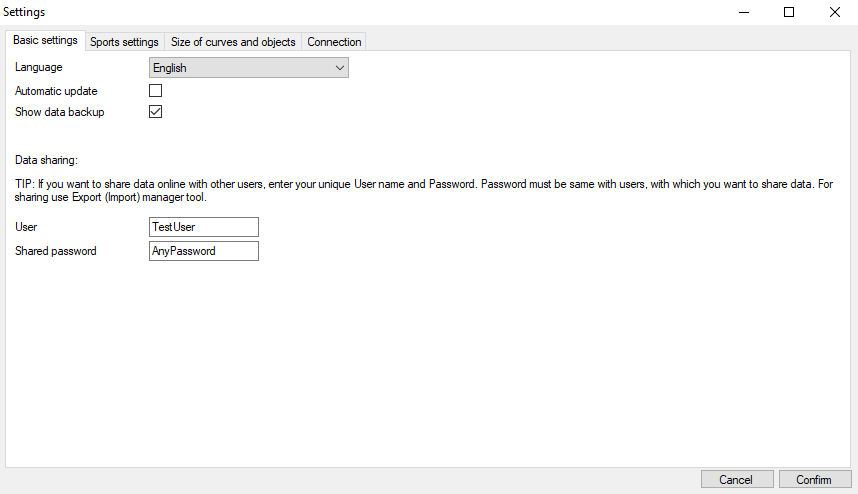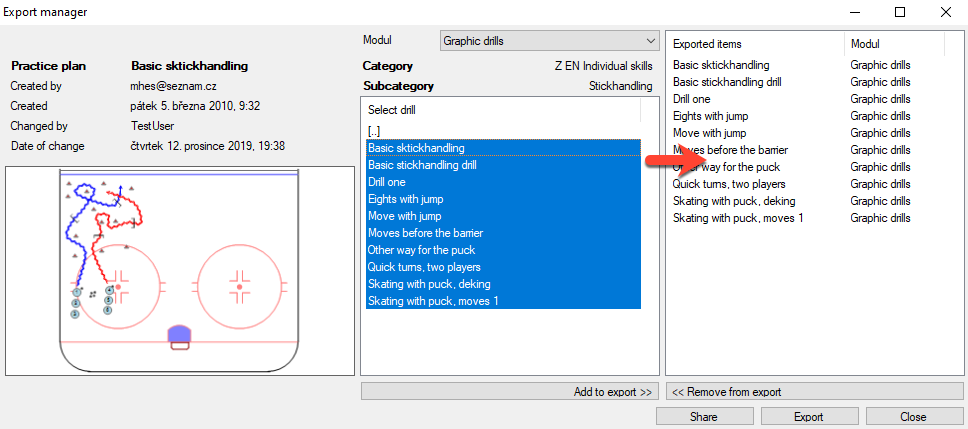First of all set Username and Shared Password in Tools - Setting page.
To share your data use Tool - Export in menu.
Select type of data (drills, practice plans etc.)
Find category.
Select data to share (for more use Ctrl+).
Use Add to export button.
Use Export button to share your data offline, save them to hard drive or USB. etc.
Use Share button to share you data online. In next step confirm or change password, in third add file name and confirm export.
While using online export, transmit file name and used password to user, who will import your data.