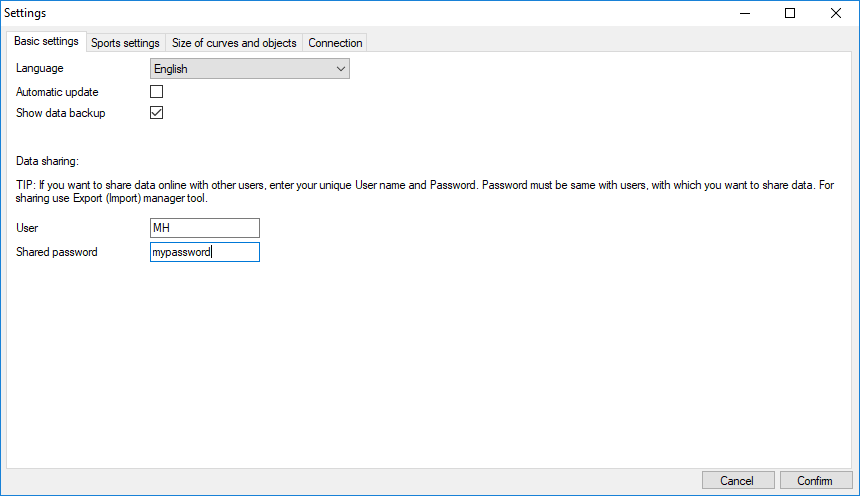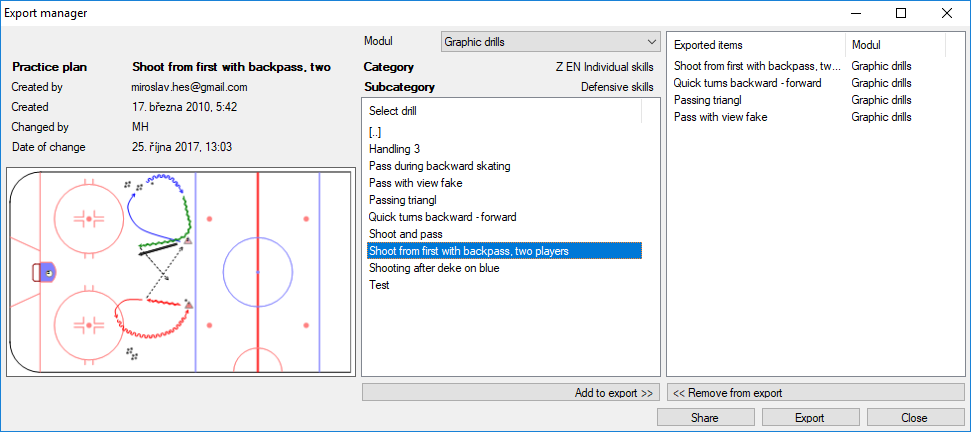There are two options for transfering data (drills, practise plans).
Using local storage device (just export data to USB disc and import from USB disc on another PC)
Using DrillBook Cloud.
DrillBook Cloud
1/ Set User name and Shared Password in Settings page. Password is not encrypted and is shared with user whom you wont to offer your data.
2/ Open Tools – Export Manager and select module, Category and Subcategory.
3/ Click to the drills in left panel, which you need to export and use Add to export. Holding Ctrl you can select more drills, using Ctrl+A you can select all drills. These drills will shown in right panel.
4/ Use Share button, fill shared Password and thats it. (Use Export button for local storage)
5/ Use Tools – Import Manager for import data to another PC.