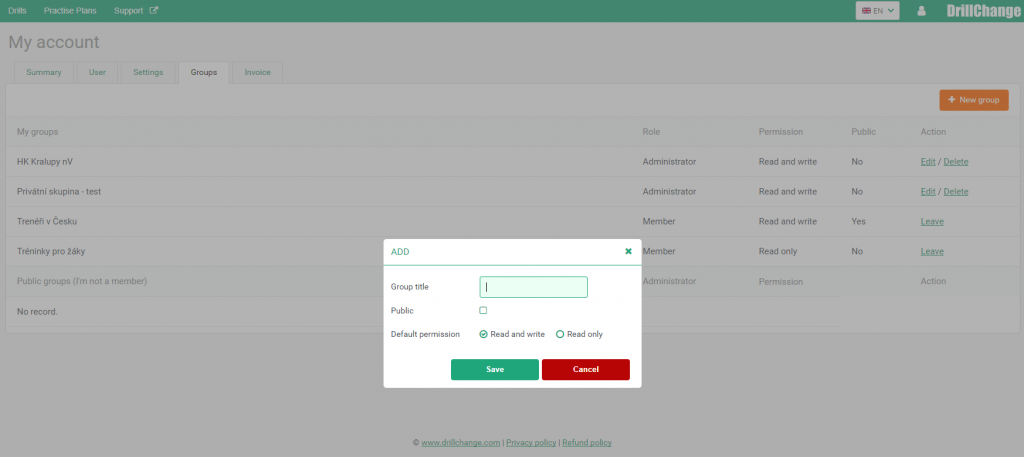It is possible to share drills and practise plans (PP) is small communities – groups. There are two types of the groups:
Public – everybody can connect to the group
Private – just invited users (by administrator) can connect to the group
There it is possible to set a privillegs for users for both group types:
Read only – users can use shared drills and PP, but can not place his own drills and PP to the group
Read and Write – user can use shared drills and PP and can place his own drills and PP to the group
Administrator of the group set the type of group and user privillegs.
Every user can be member of up to 10 groups.
Don't forget, it is possible use public sharing of the drills and PP. In this case every user has access to shared drills and PPs.
Group creation and settings you can find in My account – Groups menu.